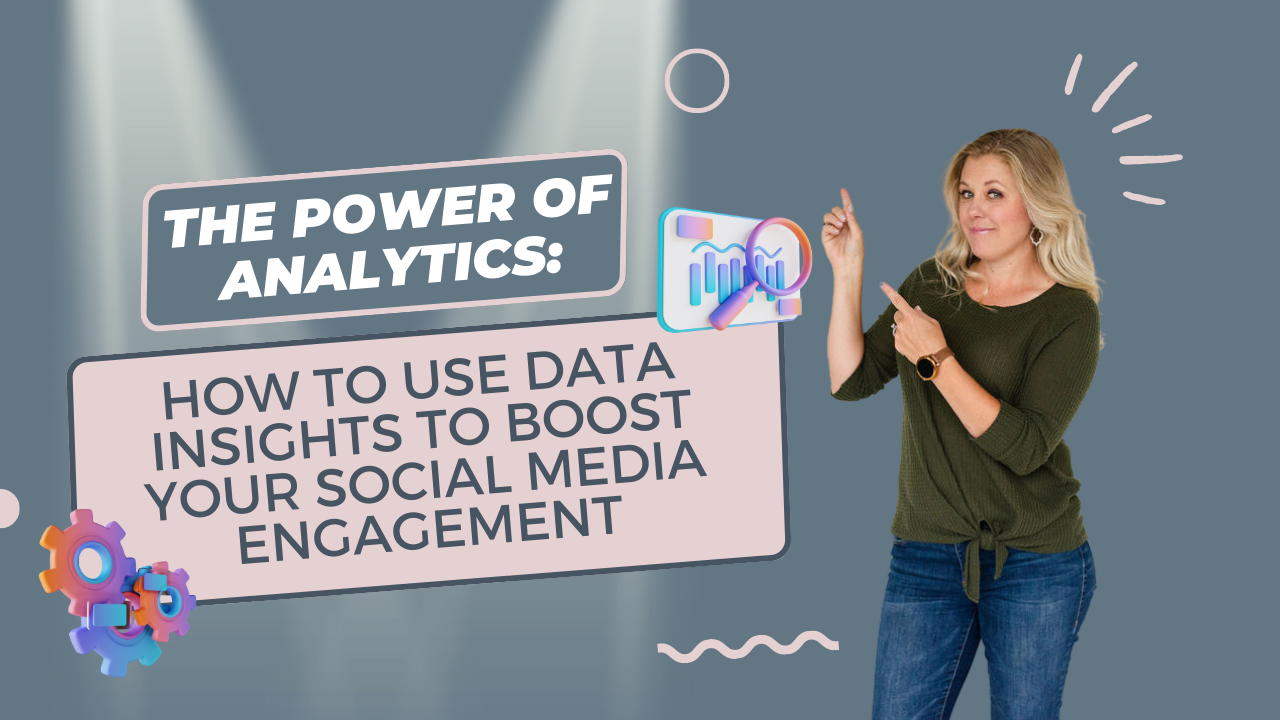In today's digital landscape, online reviews and comments are critical for businesses to build trust and attract new customers. There are numerous tools available for exporting reviews and comments, but not all offer the same efficiency and speed. In this blog post, we explore why ExportComments.com is a superior alternative to popular web scraping tools like Apify, Browse.ai, Octoparse, and Hexomatic. Additionally, we'll provide an illustrated, step-by-step tutorial for exporting reviews and comments from various social platforms using ExportComments.com.
Why Export Reviews and Comments Matter
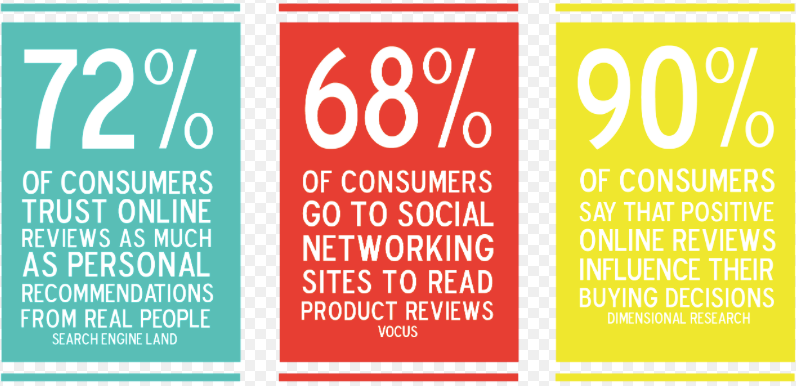
Online reviews and comments significantly influence consumer decisions and business reputation.
Online reviews and comments offer invaluable insights into customer satisfaction and areas needing improvement. However, manually compiling this data can be time-consuming and tedious.
The Need for Speed: ExportComments.com
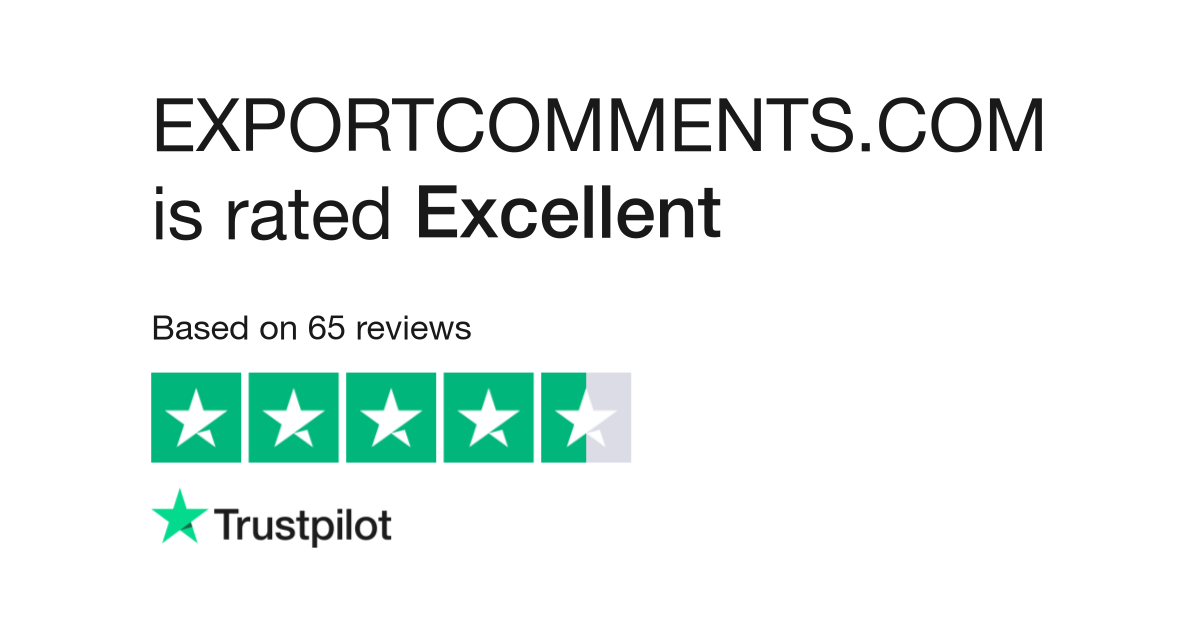
Comparison of ExportComments.com with other review and comment exporting tools.
ExportComments.com stands out for its speed and simplicity. Unlike other tools that require extensive setup and customization, ExportComments.com allows you to export reviews and comments quickly and efficiently.
Comparative Overview
Apify
- Use Case: General-purpose web scraping and automation.
- Setup: Requires building and deploying custom scraping actors.
- Speed: Slower for first-time users due to setup complexity.
Browse.ai
- Use Case: Web automation and data extraction with a visual approach.
- Setup: Visual flow setup can be time-consuming for complex tasks.
- Speed: Moderate, dependent on complexity of automation flows.
Octoparse
- Use Case: Visual web scraping with drag-and-drop interface.
- Setup: Easier for non-coders but still requires configuration.
- Speed: Can be slower for large or complex web pages.
Hexomatic
- Use Case: Automation platform integrating multiple data sources and tools.
- Setup: Requires integration setup and configuration.
- Speed: Variable, depending on the number of integrated tools and workflows.
ExportComments.com
- Pros: Fast, simple, specialized in exporting reviews and comments, minimal setup.
- Cons: Focused mainly on reviews and comments, less versatile for other types of data scraping.
Step-by-Step Tutorial: Exporting Reviews and Comments with ExportComments.com
Step 1: Find Your Social Platform URL
Go to the relevant social platform (Yelp, Google, Facebook, Instagram, etc.) and locate your business or profile page. Copy the URL from the address bar.
Step 2: Paste the URL in ExportComments.com
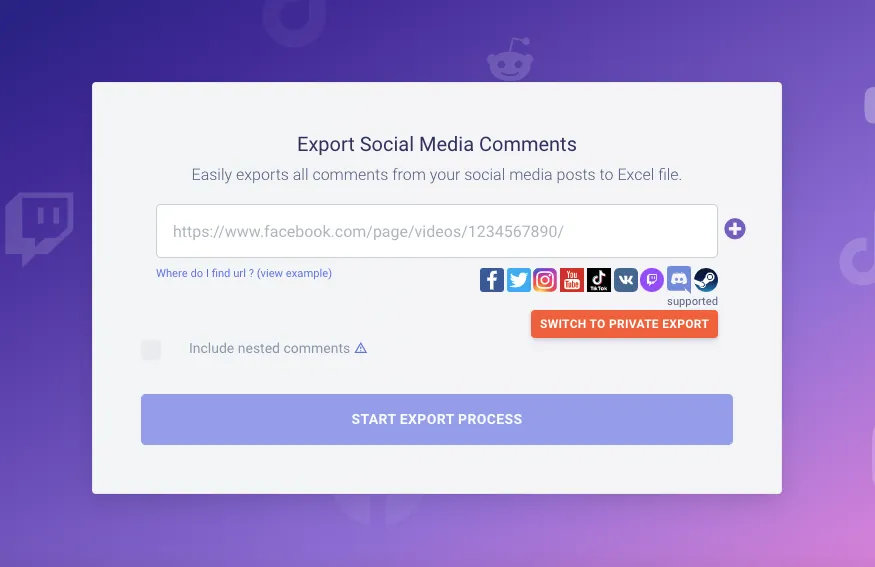
Visit ExportComments.com and paste the copied URL into the provided field.
Step 3: Set Filters (Optional)
If needed, apply filters to narrow down the reviews and comments by date range, star rating, or other criteria.
Step 4: Start the Export Process
Click on the "Start Export Process" button to initiate the export.
Step 5: Download and Analyze
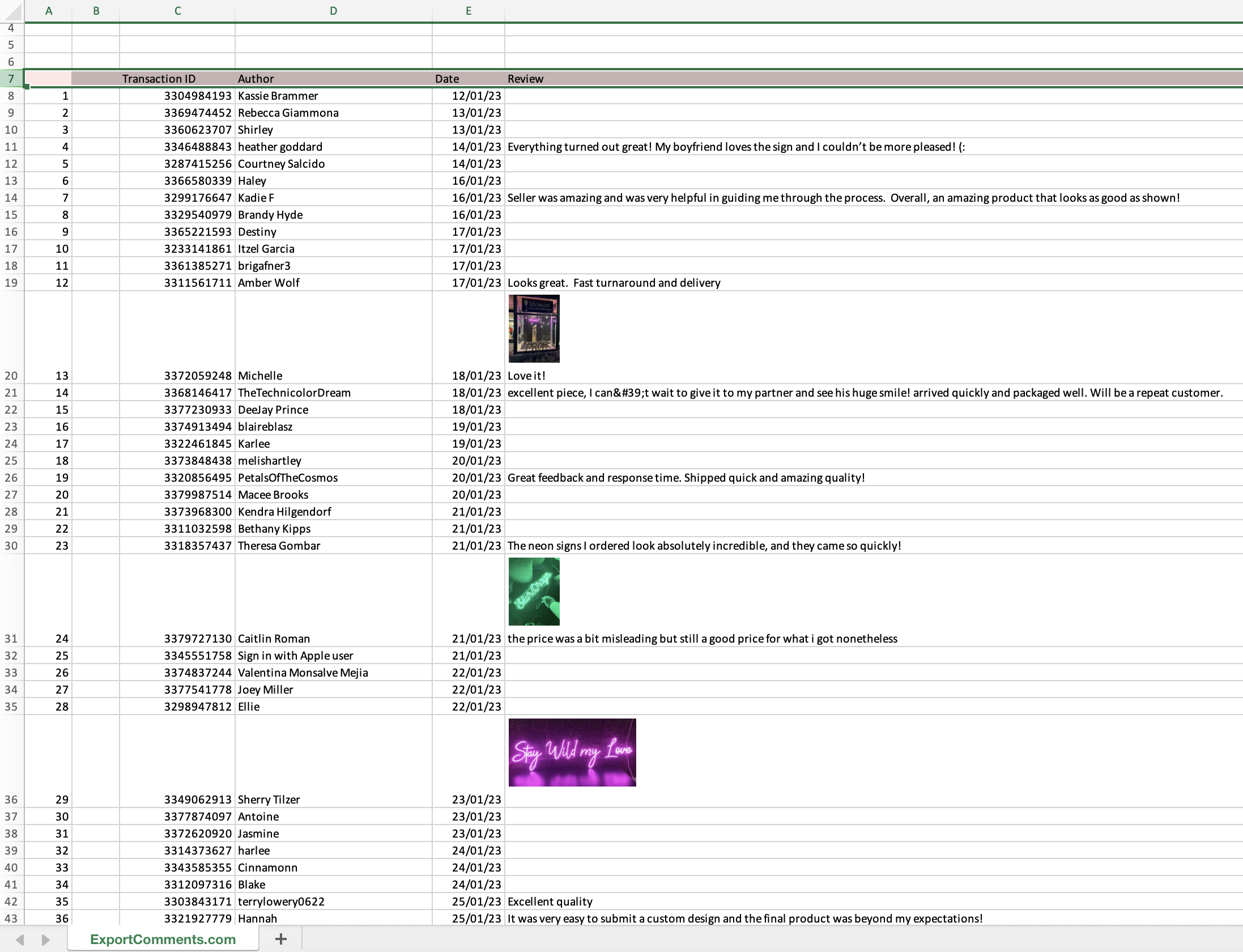
Once the export is complete, download your reviews and comments in Excel or CSV format. Open the file using Excel or Google Sheets to begin your analysis.
Conclusion
Exporting reviews and comments doesn't have to be a daunting task. With ExportComments.com, you can quickly and efficiently gather data from Yelp, Google, Facebook, Instagram, and other platforms to gain valuable insights into your business. Its speed and simplicity make it a superior alternative to other web scraping tools. Start using ExportComments.com today and take control of your online reputation.