Would you like to open your own online store? To increase sales, you must be familiar with all aspects of product marketing. For this, you may carefully examine a lot of important information pertinent to your area by scraping an e-commerce website.
By the way, there are a ton of websites for scraping internet. Shopee is one of the top brands in the world of online shopping, though. You may gather a variety of data using Shopee's scraper in accordance with regional localisation. This article will come in helpful since it will explain why you need to Export Shopee Reviews, how to accomplish it and other pertinent information.
Step 1: Copy and paste Shopee URL to scrape
Open the target web page to copy the URL and paste it into Shopee Review Exporter bar on the homepage
Step 2: Start Export Process
Click on the "START EXPORT PROCESS" button to get started.
By default images are stored as links in your Excel file, if you want to convert them into images use our filter to do that.
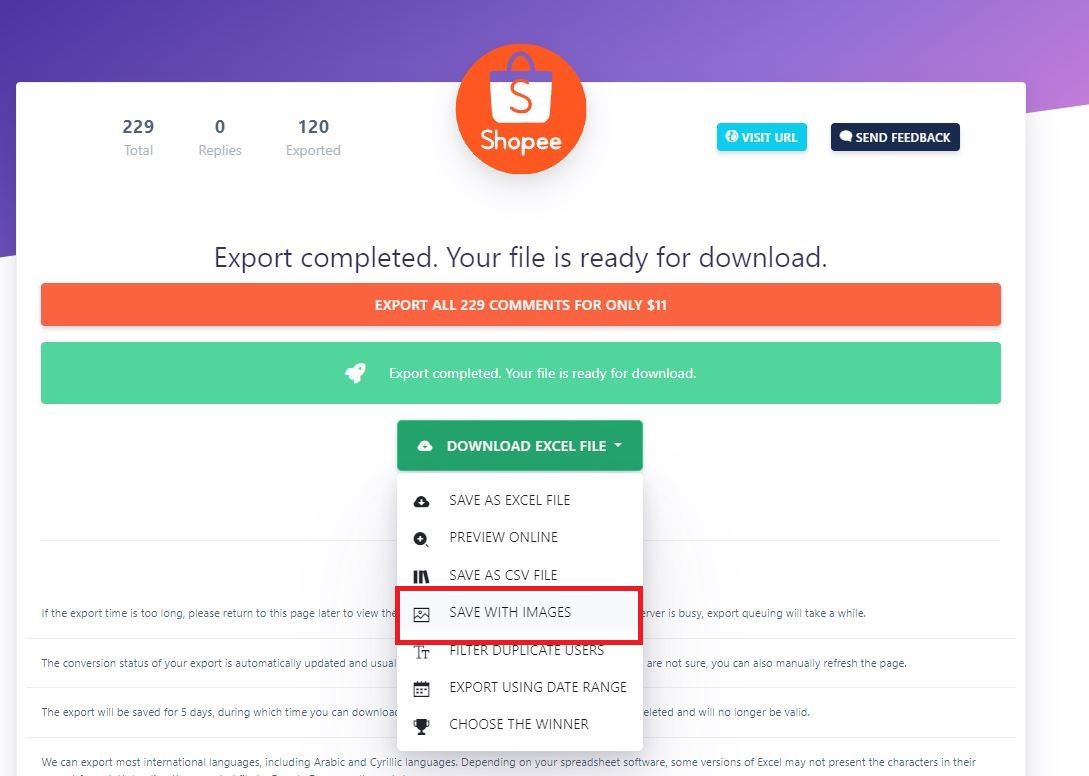
What content you get ?
👉Author
👉Date
👉Rating
👉Rating Delivery Service
👉Rating Product Quality
👉Rating Seller Service
👉Review
👉Version
👉Oversea Shopping
👉Region
👉Picture included
👉Photos
👉Videos
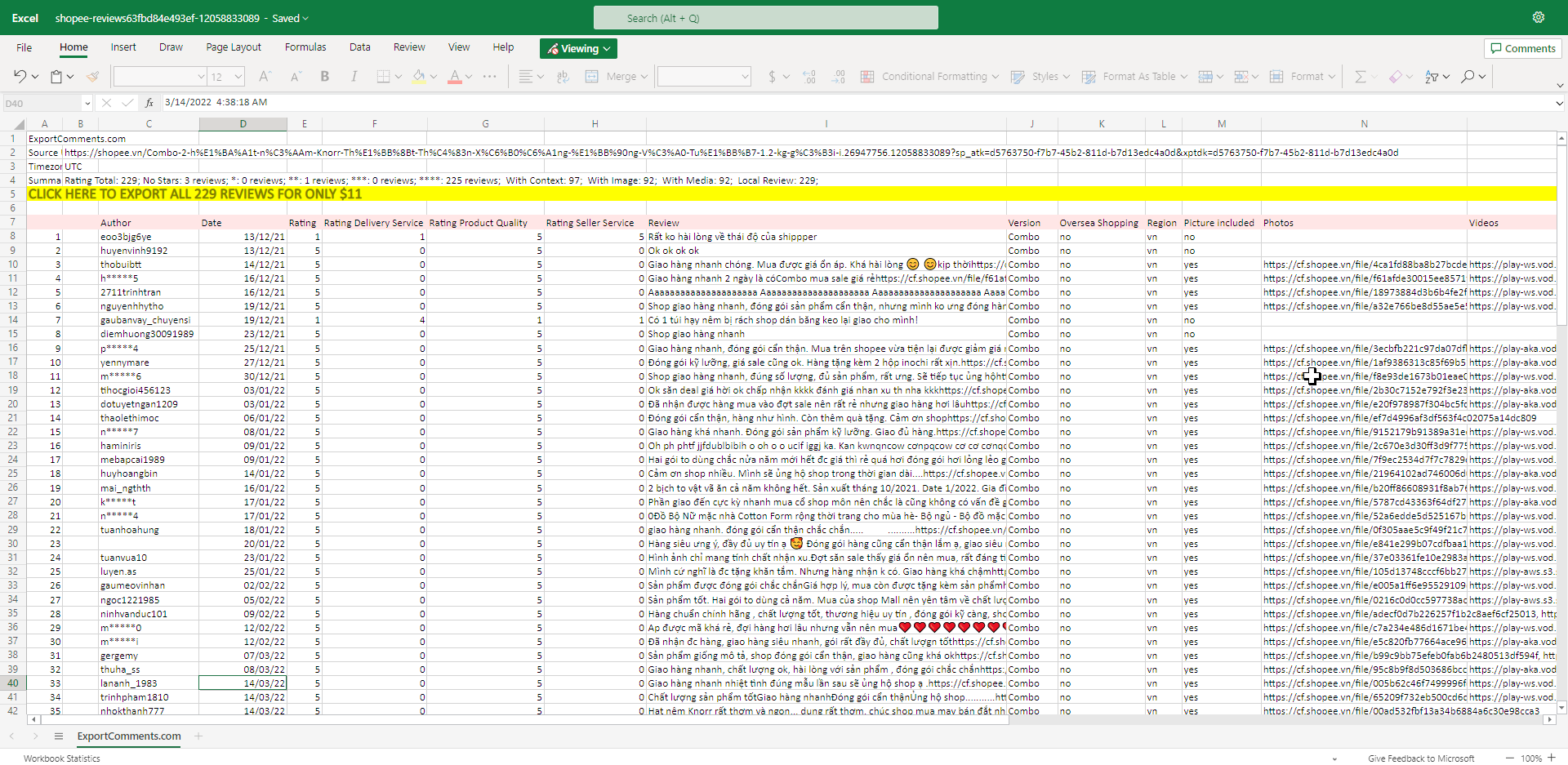
All this information is stored in the Excel file generated.
Domains supported:
- Singapore - shopee.sg
- Malaysia - shopee.com.my
- Thailand - shopee.co.th
- Indonesia - shopee.co.id
- Vietnam - shopee.vn
- Philippines - shopee.ph
- Taiwan - shopee.tw
- Brazil - shopee.com.br
- Mexico - shopee.com.mx
- Chile - shopee.cl
- Colombia - shopee.com.co
- Peru - shopee.com.pe
- Argentina - shopee.com.ar
- Poland - shopee.pl
- Czech Republic - shopee.cz
- Slovakia - shopee.sk
- Romania - shopee.ro
- Hungary - shopee.hu
- Ukraine - shopee.ua
The duration of the task depends on the number of reviews you want to get. You will receive an email once the task is finished if you choose to. Moreover, you can open the exports page to check the progress of your task.
Remember to tag us @exportcomments.com whenever you share your content on social media – we love to see our clients using our service! And be sure to subscribe to the Export Comments Resources page – we're constantly writing new tutorial and features to help you make the most out of Export Comments.
Good luck and have fun.
