To take action on your behalf, ExportComments needs to authenticate as you. To do this, it needs (some of) your session cookie(s).
What are session cookies?
They are one string of text generated by the websites you connect to when you log in and stored on your computer.
Don't worry! ExportComments.com doesn't know your password, nor your email address, and these cookies reset when you manually log out of a website.
How to get your cookies manually
This tutorial is written for Chrome users. Here's how to access your cookies with Firefox or Safari.
Open a new tab and go to the website whose cookies you're after.
Right-click anywhere on the page and open the inspector:
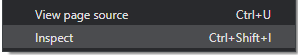
Locate the 'Application' tab:

Then select 'Cookies' > 'http://www.websiteneeded.com' and locate the cookie you're looking for
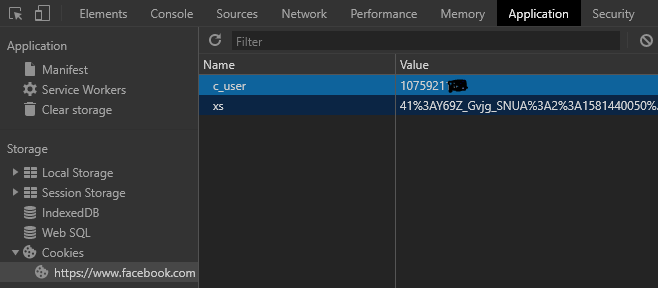
For example, for Facebook you'll be looking for 2 cookies, c_user and xs.
Locate cookie you are looking for:
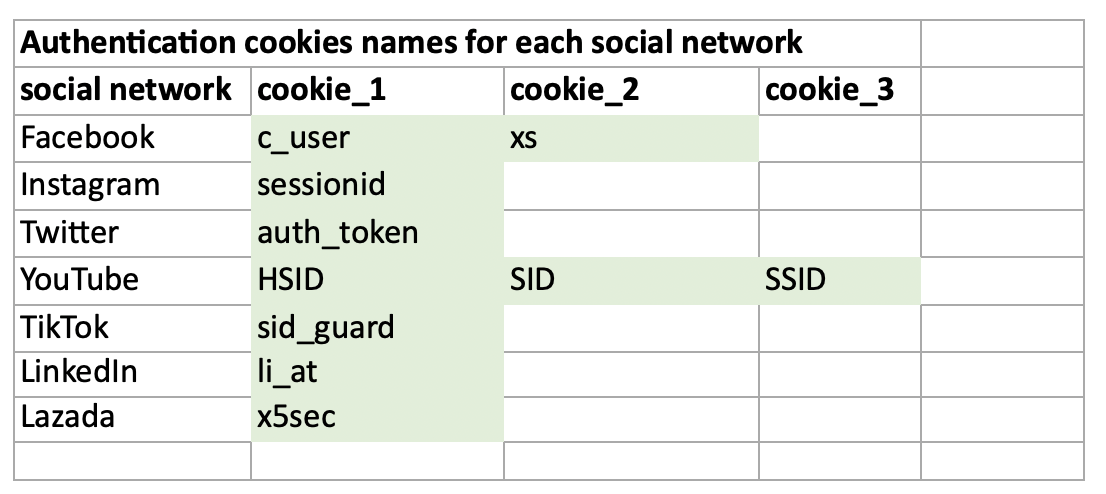
Copy this value and paste it back into your ExportComments configuration.
