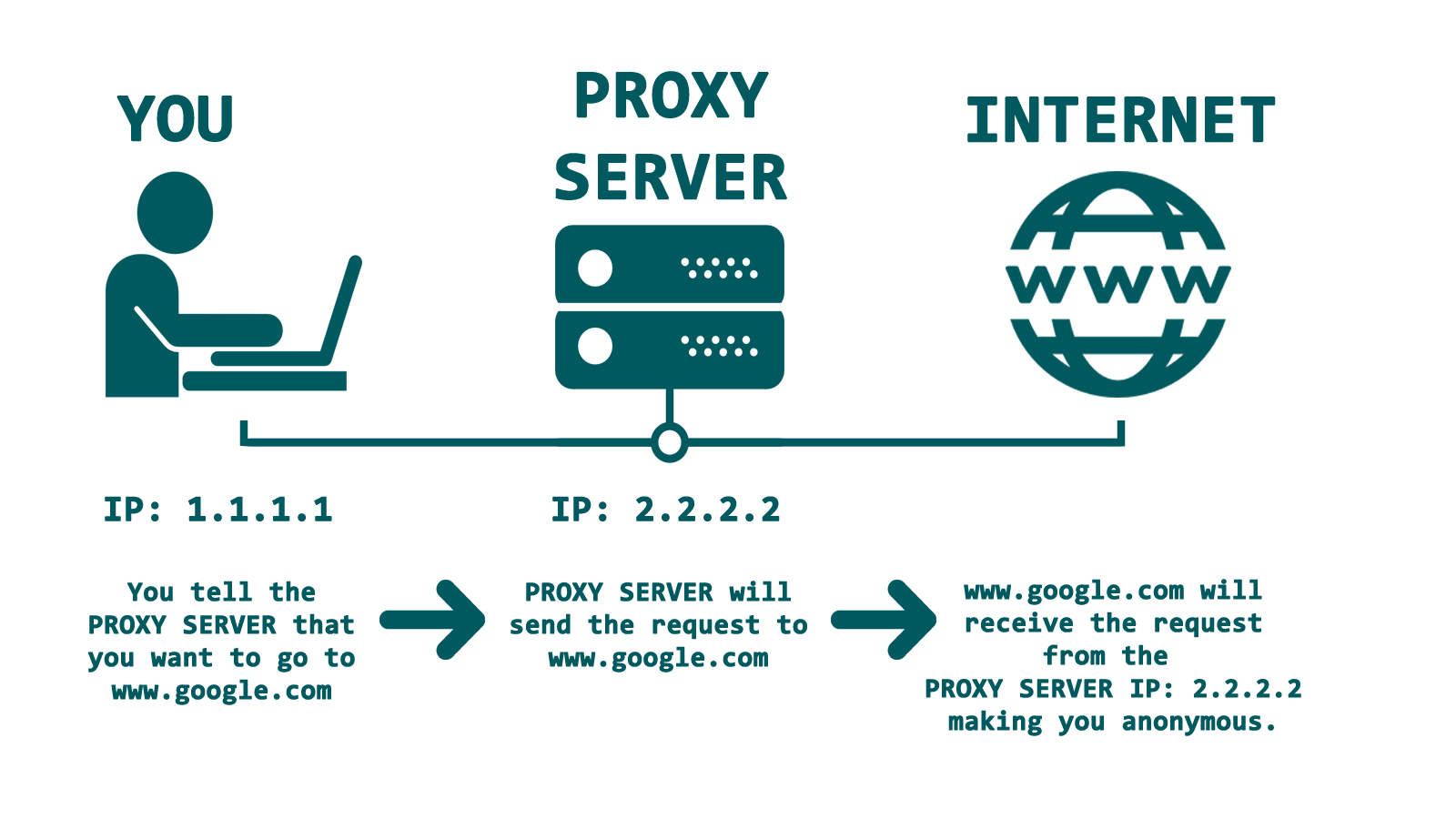Using a proxy is highly recommended in order to get the full potential of some of our features. Here is an easy tutorial to learn how to set one up in minutes.
You’re welcome to use any proxy service you want, many are really good.
Step 1: Create a proxy pool in ExportComments
In the header, click on 'My Profile', then select 'Proxies' tab:
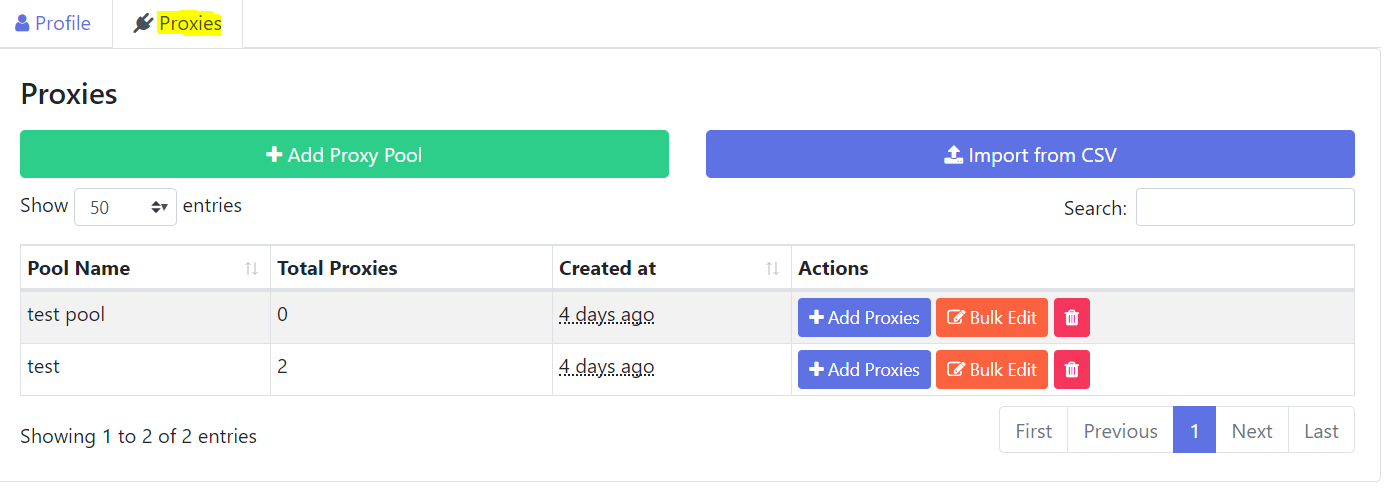
Then click on '+ Add Proxy Pool'.

Step 2. Add Proxy information in your pool
Now you have to locate your recently created pool and click on '+ Add Proxies'.
Now fill in the information you have: your proxy’s address (which should look something like this: proxy.address.com:31280) and proxy login details if available.
If you have multiple proxies , you can use 'Bulk Add Proxies' and insert them all like in the example on site.
Now click 'Save' and return to your Export Process.
After you filled the required fields, you have a dropdown with proxies named 'Random proxy from pool', select your recently created pool.
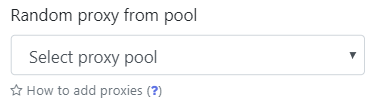
That's all, but use it wisely because using a proxy doesn’t allow you to do anything you want. You’re still using your own personal cookie that identifies you. If you try sending thousands of messages, you will be noticed as having suspicious behavior and flagged.
️Using a proxy near you is strongly recommended for Facebook exports.